Frequently Asked Question
General information about Aliases/Identities
Last Updated 6 years ago
When you register a new account you will automatically get a 'memberXXXXX@'-alias, where XXXXX is a random number between 10-999999. If you delete a memberXXXX-alias , the next time you login, you will have a new random memberXXXX-alias generated, you should keep the member-alias for future payments.
If you have a premium account, you can create up to 10 different aliases (@cmail.nu copies will be automatically added, which effectively gives you a total of 20 aliases).
Go to Settings / Identities to Create or Delete identities/aliases:
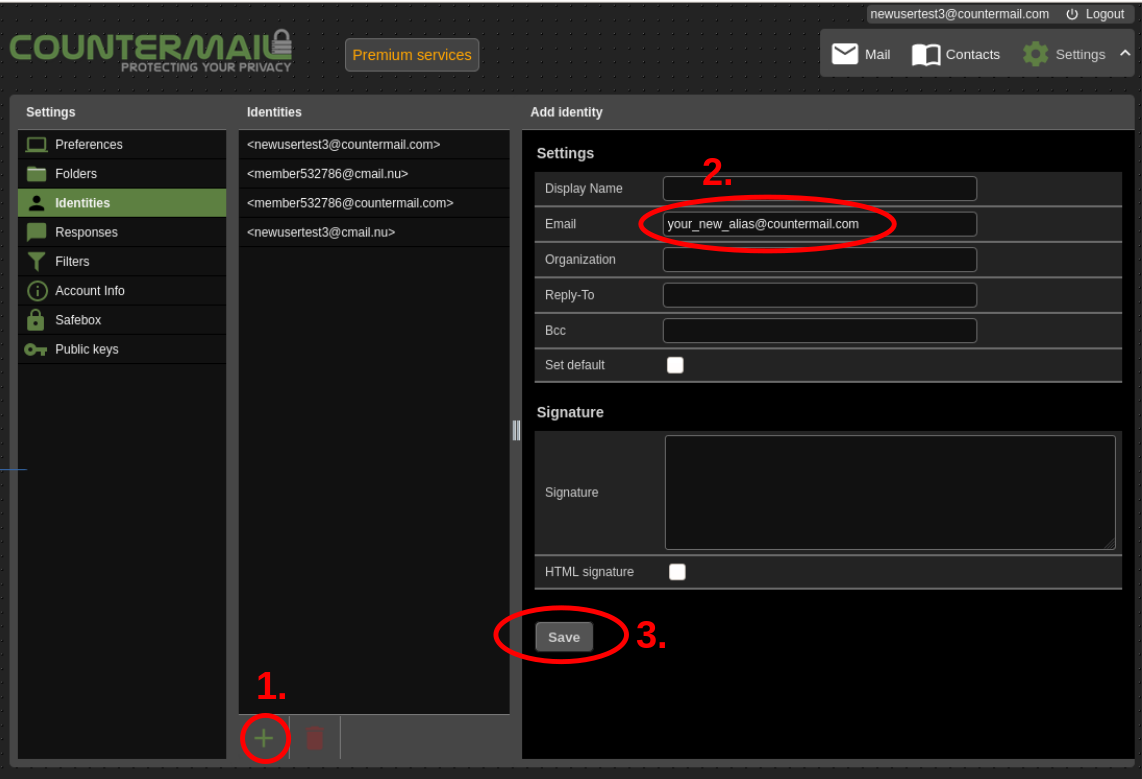
-Your alias is anonymous, no external user can link your alias to your main account. The link between your alias and your main account is only stored locally on our mail server
-You can send encrypted email from your alias to anyone, but digital signature is not possible
-You can not login with your alias, you must login with your main account name
-An alias does not use a separate account, it uses the same account as your main account
By default you can't receive encrypted email to your alias. You can manually add the alias to your public key if you want to be able to receive encrypted email, please note that this action will create a connection between this alias and your main CM-account, if someone analyze the public key with a PGP-packet tool*.
* = like our PGP packet analyzer at the bottom on our Tools-page: https://countermail.com/?p=tools You can have a different signature text for each alias. Domain accounts have unlimited aliases on their own domain. When you send an email you can always select which alias you want to send FROM:

Keywords: member alias, alias, aliases, max aliases, what is alias
If you have a premium account, you can create up to 10 different aliases (@cmail.nu copies will be automatically added, which effectively gives you a total of 20 aliases).
Go to Settings / Identities to Create or Delete identities/aliases:
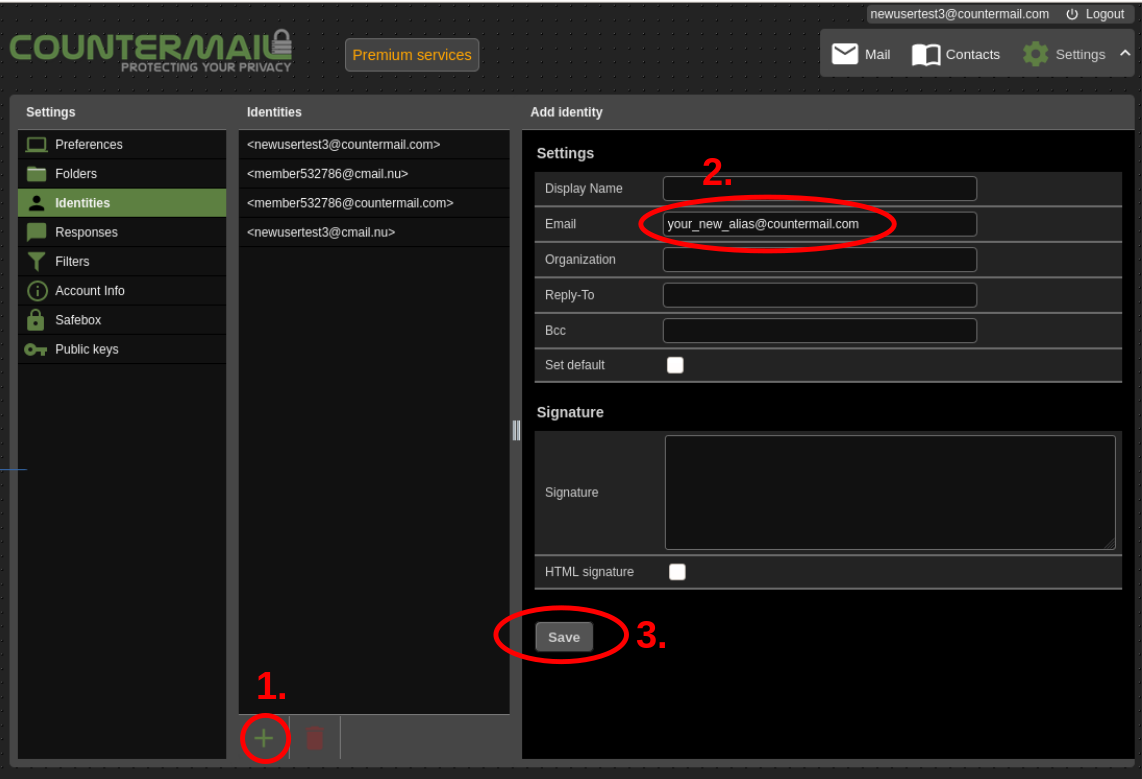
Functionality
-You can both send and receive email to your alias-Your alias is anonymous, no external user can link your alias to your main account. The link between your alias and your main account is only stored locally on our mail server
-You can send encrypted email from your alias to anyone, but digital signature is not possible
-You can not login with your alias, you must login with your main account name
-An alias does not use a separate account, it uses the same account as your main account
By default you can't receive encrypted email to your alias. You can manually add the alias to your public key if you want to be able to receive encrypted email, please note that this action will create a connection between this alias and your main CM-account, if someone analyze the public key with a PGP-packet tool*.
* = like our PGP packet analyzer at the bottom on our Tools-page: https://countermail.com/?p=tools You can have a different signature text for each alias. Domain accounts have unlimited aliases on their own domain. When you send an email you can always select which alias you want to send FROM:

Keywords: member alias, alias, aliases, max aliases, what is alias